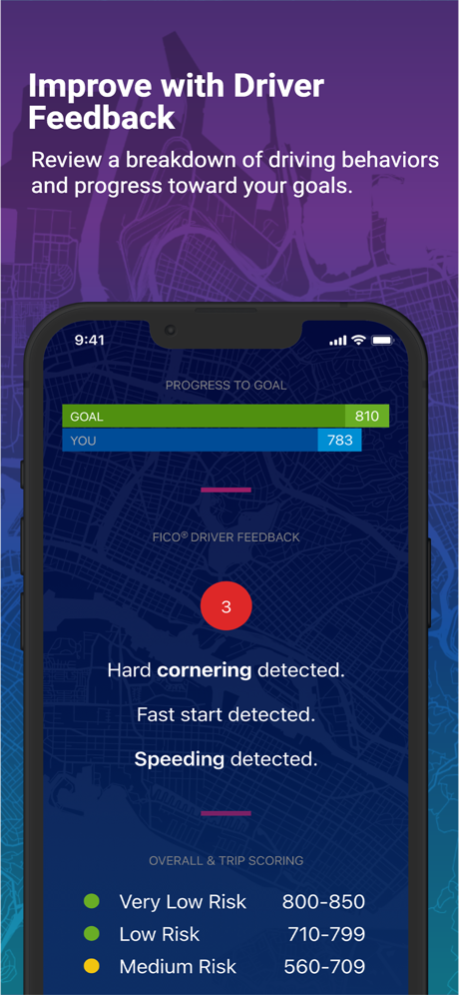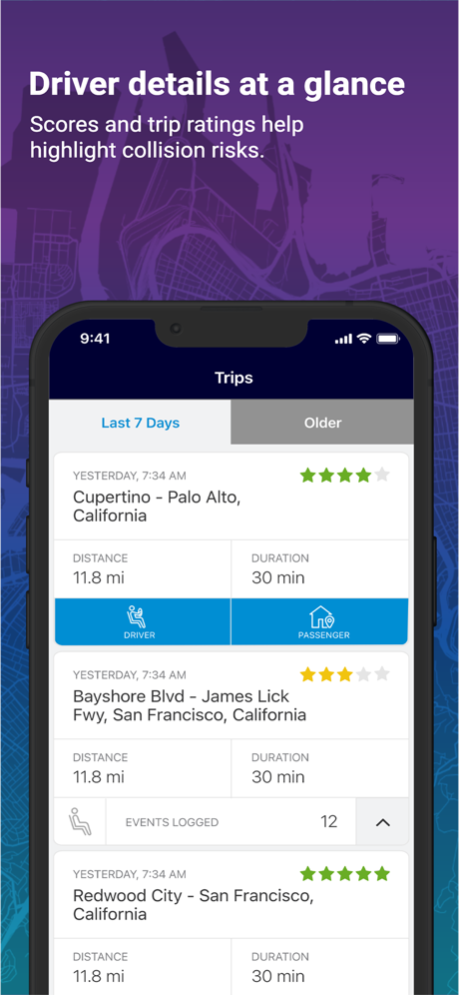Mentor TSP by eDriving℠ 1.18
Continue to app
Free Version
Publisher Description
Mentor TSP (Telematics Service Partners) helps organizations with an existing TSP solution plug into eDriving’s patented and proven driver risk management platform, Virtual Risk Manager®, to reduce injuries, collisions, MVR violations, and total cost of fleet ownership. By combining Mentor’s unique telematics driver behaviors (e.g. Rapid Acceleration, Harsh Braking, Cornering, Phone Distraction, Speeding, Smooth Maneuvers) with the TSP behaviors (e.g. Idling, Seat Belt off, Reversing) in one performance management platform, it creates an integrated, smartphone-based driver risk management solution like no other. All Mentor TSP subscriptions include eDriving’s award-winning eLearning strategy with prescriptive, highly engaging interactive training modules to address specific risk exposures and weaknesses with tips, encouragement, and reminders to keep drivers engaged.
Aug 11, 2023
Version 1.18
This release includes:
• Login Reminder Notification
• New notifications for Trip feedback and driver engagement
• Minor bug fixes and app performance improvements
About Mentor TSP by eDriving℠
Mentor TSP by eDriving℠ is a free app for iOS published in the Kids list of apps, part of Education.
The company that develops Mentor TSP by eDriving℠ is eDriving, LLC. The latest version released by its developer is 1.18.
To install Mentor TSP by eDriving℠ on your iOS device, just click the green Continue To App button above to start the installation process. The app is listed on our website since 2023-08-11 and was downloaded 0 times. We have already checked if the download link is safe, however for your own protection we recommend that you scan the downloaded app with your antivirus. Your antivirus may detect the Mentor TSP by eDriving℠ as malware if the download link is broken.
How to install Mentor TSP by eDriving℠ on your iOS device:
- Click on the Continue To App button on our website. This will redirect you to the App Store.
- Once the Mentor TSP by eDriving℠ is shown in the iTunes listing of your iOS device, you can start its download and installation. Tap on the GET button to the right of the app to start downloading it.
- If you are not logged-in the iOS appstore app, you'll be prompted for your your Apple ID and/or password.
- After Mentor TSP by eDriving℠ is downloaded, you'll see an INSTALL button to the right. Tap on it to start the actual installation of the iOS app.
- Once installation is finished you can tap on the OPEN button to start it. Its icon will also be added to your device home screen.